In the constant pursuit of innovation and convenience, MyLock has developed a multi-platform solution that enables the daily use of Smart Lockers and remote user management. This solution revolutionizes locker administration, providing complete control through three different platforms. In this article, we will explore in detail the remote management platform and its various functionalities.

Remote Management Platform
Introduction and Authentication
MyLock has created a remote management platform for administrators, allowing remote operations on lockers and users with access to them, as well as real-time system usage monitoring.
The Remote Management Portal is a website accessible from any operating system and device, including smartphones. Access is restricted to administrators with valid credentials provided previously.
From the Remote Management Portal, administrators have full control of the system. They can view the usage and status of each station, as well as perform the following remote operations:
Control Panel
After logging in, administrators are taken to the control panel’s homepage. This page provides an overview of the selected locker station(s). Additionally, it presents usage and deposit statistics, indicating the number of unique users and the total registered deposits.
Station Management
The control panel also displays the status of each locker station. Details include whether the station is active or inactive, the total number of deposits registered to date, current usage as a percentage, contact details for support, and the last recorded activity.
Usage History
Administrators can examine the usage history of the selected stations and lockers. The history includes information about deposits, retrievals, administrator operations, system updates, and restarts.
Remote Locker Operations
The platform allows administrators to choose and operate multiple lockers simultaneously. This feature streamlines batch operations, such as assigning access rights or configuring parameters. Administrators can select one or several lockers from a station or group of stations and perform actions such as opening doors, releasing lockers, locking, or marking as dirty.
Parameter Configuration
The configuration section allows administrators to edit parameters for the current station. This includes authentication options, opening and maintenance settings, lock and dirt configurations, and on-site management options.
User Management
User management can be done through a REST API provided by MyLock, allowing automatic synchronization with the client’s systems. Administrators can add, delete, and edit users individually or in batch mode. Additionally, the platform provides search and filtering tools for more efficient administration.
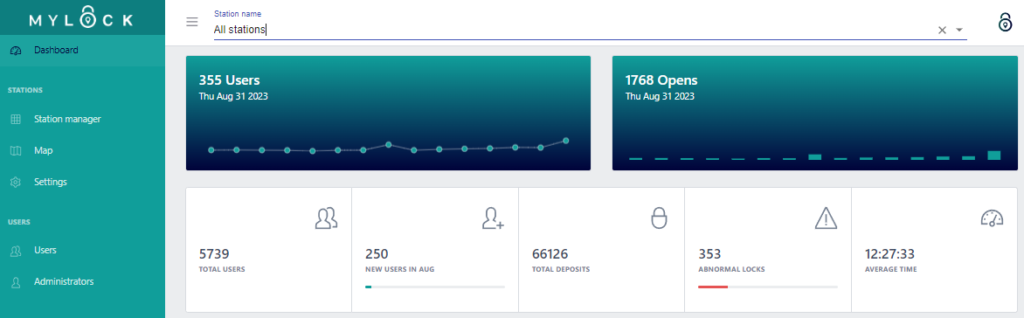
Exploring the Possibilities: Smart Solutions for Locker Administration
MyLock‘s Remote Management Platform represents a step forward in Smart Locker administration. It provides administrators with unparalleled control over the system, enabling efficient management and optimal use of the lockers. The innovation behind this platform promises a safer and more convenient experience for both users and administrators.
We hope this article has provided clarity about the innovative functionality that drives remote user management in MyLock‘s Smart Lockers. We remain at the forefront of delivering innovative solutions that enhance our users’ experience. The invitation is to stay tuned for future updates and improvements to our platform.
